Collection: "Cyber" Keyboard Mini Buttons And Knobs Sets Instructions
More Instructions of this Keyboard:
Contact us to get the "Software" for customing key functions. Setup software download to the computer, please temporarily quit the anti-virus software, lest mistakenly delete the file!
1). Keyboard Interface Description:
Note:
"Bluetooth" Version: Dual-mode keyboard (Support "USB" and "Bluetooth" Modes)
-Support switches automatically:
Connect to USB and it will switch to USB mode;
Pull out USB and it will switch to "Bluetooth" mode.
2). Keyboard Diagram:
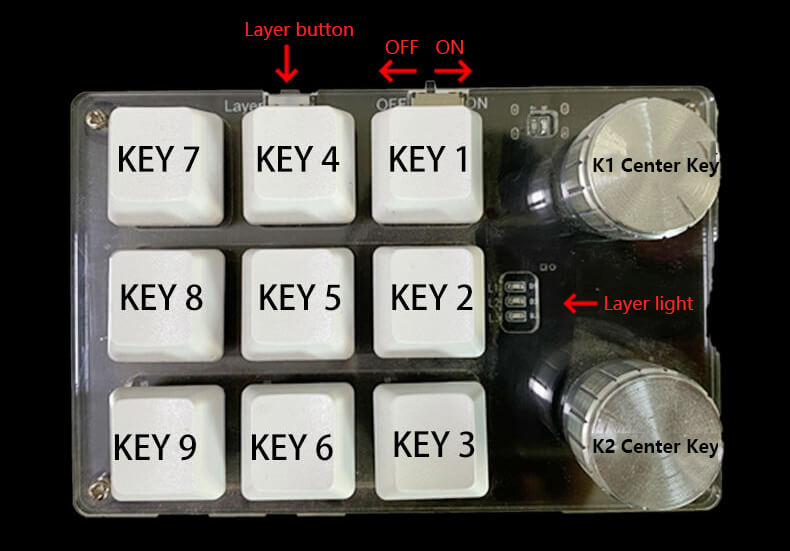
3). Custom Key Functions(Steps):
The 12-plaid button in the upper left corner corresponds to your Mini Buttons.
The 9-plaid button in the upper right corner corresponds to the knots
The example: Set "Copy"(Ctrl + C) Function:
1. Connect USB to Type C cable.
2. Click your Software Interface "Key 1"(for example).
3. Click "Ctrl Shift Alt", then click "Ctrl +"
4. Click " KEY, then click "C"
5. Click " Download" to finish the custom key.
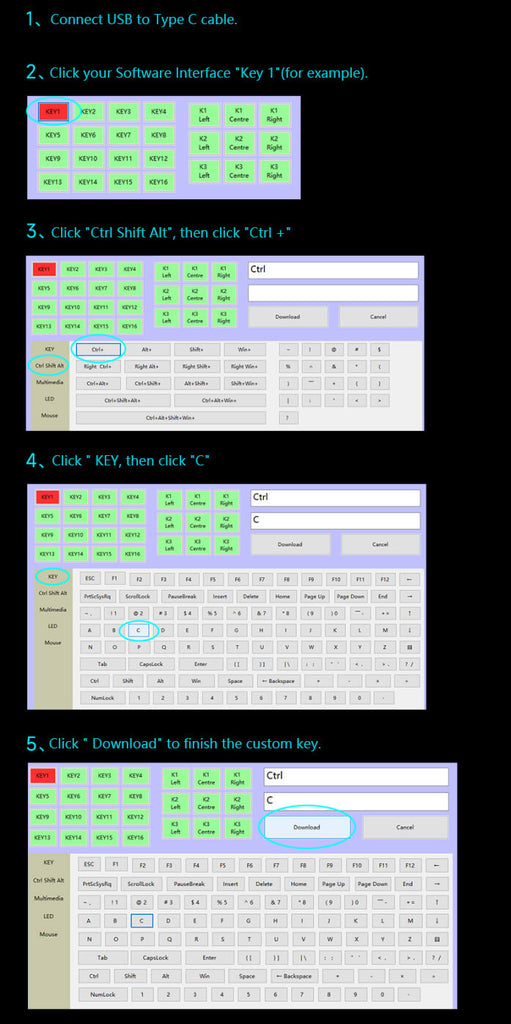
4). "Bluetooth Usage:
1. Unplug the "USB to type C" cable (because the USB will enter the usb mode by default)
2. Flip the battery switch to the "on" side.
3. Use your computer/phone to search Bluetooth under the name "HID Keyboard".
4. Click the Bluebooth name to match, then connect it.
5). Notes of " Bluetooth" Usages:
-If the Bluetooth does not operate for 15 minutes, it will enter automatic mode.
Sleep mode. When hibernating, click the keyboard "key 1" to wake up. Wake up time, about 2 seconds to complete, and automatically connected.
- Battery( fully charged), can normally use about 1 month.
- When charging, the indicator light is "red", and when it is full, the indicator light is "green".


